Follow these steps to upload high school transcripts for course placement at the Maricopa Community Colleges, including CGCC.
1. Visit my.maricopa.edu.
2. Hover over "Services" in the top navigation and click "Placement."
3. Click the "High School Transcript Submission Form" button. Note: If an official high school transcript is required for financial aid or a program application, you must have the official transcript sent directly from your high school to the Admissions & Records/Enrollment Services office on your campus.
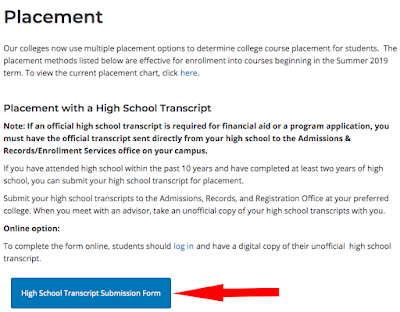
4. Log in with your MEID and password.
5. Complete the form, filling in the college you wish to attend, your email address, phone number and date of birth.
6. Enter your graduation information—drop down boxes will appear depending on your answers.
7. Click "Choose File" to upload your high school transcript (either a scanned or photographed image). Make sure it is legible.
8. Click "Next" to proceed to the electronic signature page.
9. Complete the electronic signature by filling in your first and last name and clicking "Sign Electronically."









No comments:
Post a Comment
Note: Only a member of this blog may post a comment.